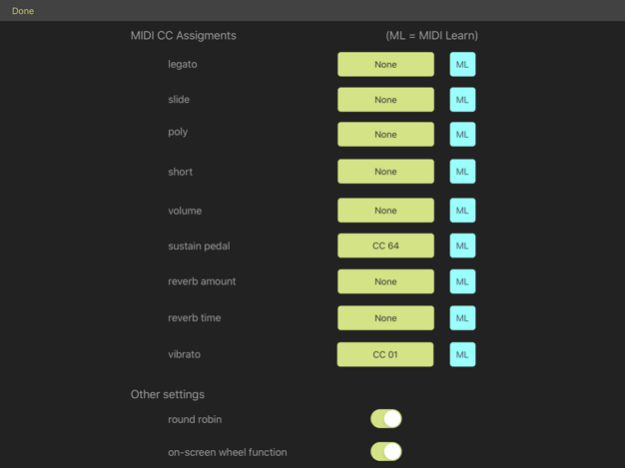Shire Whistle 1.0.3
Continue to app
Paid Version
Publisher Description
Welcome to the Shire!
It's time for a musical jig, an excellent eve for some spirits and wine
so have a seat, put down your sword, and join us for a pint
We'll banter on about days of old,
while we share a smoke and tall tales are told
You'll hear about Barty, the fool of the town,
Blakeley and Barny, who will turn any frown
There will be mention, of course, our friend from the north
who came riding in on a stunning white horse.
And if you perk your ears up, you'll hear something quite blissful:
the sound of a beautifully-crafted SHIRE WHISTLE!
Embertone's Shire Whistle iOS edition uses the same sample set and concept from the original version for Mac/PC. It's an authentic virtual Irish Whistle with true legato slurs and slides. A beautiful set of short samples are included for you to get a preciiioooooouuuusssssss sound.
Mar 12, 2020
Version 1.0.3
This update includes improvements and fixes.
About Shire Whistle
Shire Whistle is a paid app for iOS published in the Audio File Players list of apps, part of Audio & Multimedia.
The company that develops Shire Whistle is Embertone. The latest version released by its developer is 1.0.3.
To install Shire Whistle on your iOS device, just click the green Continue To App button above to start the installation process. The app is listed on our website since 2020-03-12 and was downloaded 3 times. We have already checked if the download link is safe, however for your own protection we recommend that you scan the downloaded app with your antivirus. Your antivirus may detect the Shire Whistle as malware if the download link is broken.
How to install Shire Whistle on your iOS device:
- Click on the Continue To App button on our website. This will redirect you to the App Store.
- Once the Shire Whistle is shown in the iTunes listing of your iOS device, you can start its download and installation. Tap on the GET button to the right of the app to start downloading it.
- If you are not logged-in the iOS appstore app, you'll be prompted for your your Apple ID and/or password.
- After Shire Whistle is downloaded, you'll see an INSTALL button to the right. Tap on it to start the actual installation of the iOS app.
- Once installation is finished you can tap on the OPEN button to start it. Its icon will also be added to your device home screen.